Outline
-
Balancing Mode
-
Clustering Mode
-
Depot Visit Rules
- On-board Time Limits
-
Parking Time Costs
-
Maximum Seperation
-
Stop Durations
-
Service Area Constraints
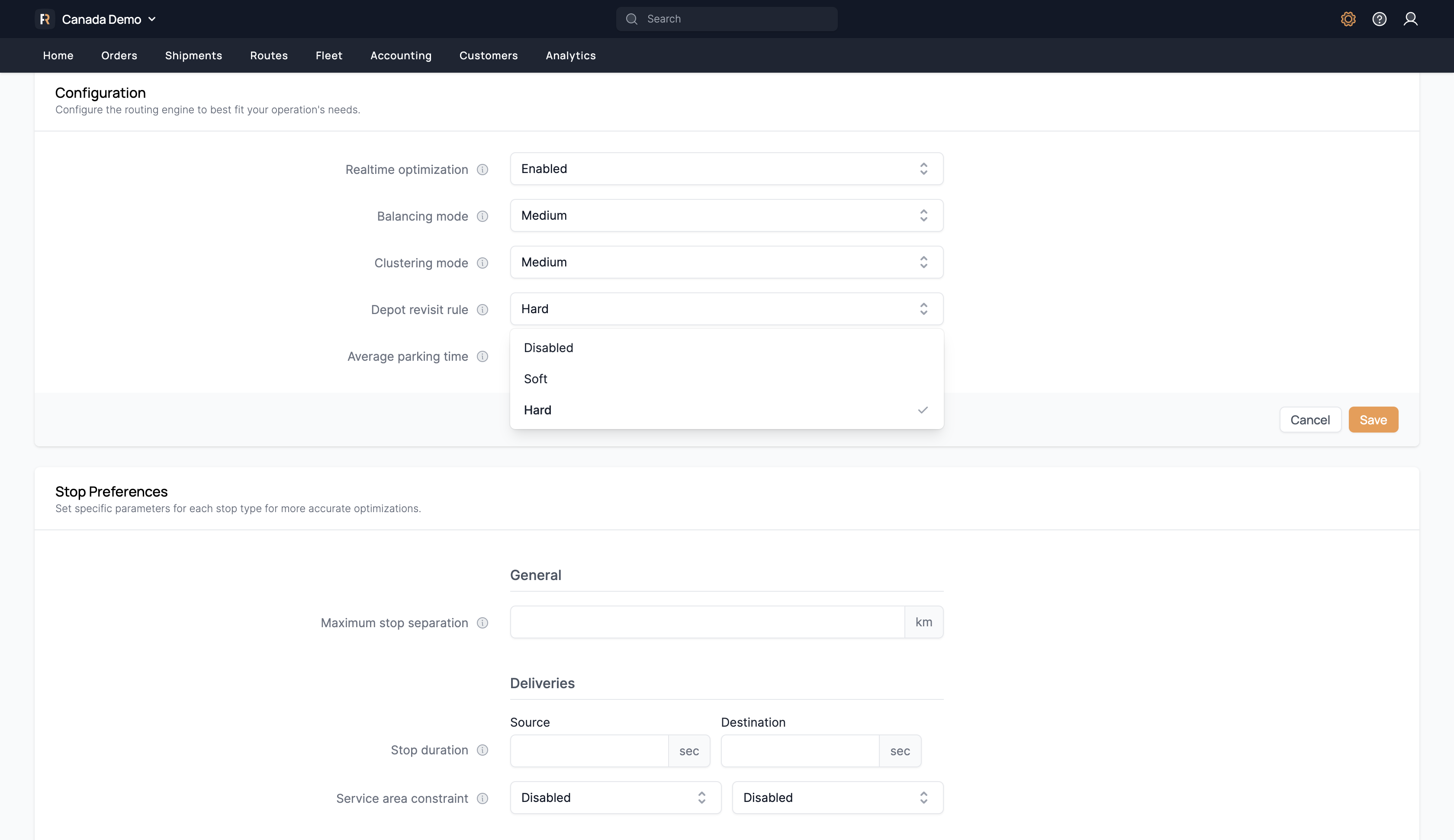
Balancing Mode
The balancing mode determines how the optimization system distributes work among your active agents. You can set the mode to disabled, low, medium, or high.
Disabled: Using this preference, the system will optimize based on minimizing the number of vehicles required.
High: This balancing mode will optimize in the fairest manner, distributing shipments to drivers in the most balanced way.
Medium: This balancing mode will include a certain level of fairness but not the highest potential possible. Resulted routes will be more balanced than the Disabled mode, but less than the High option.
Low: This balancing mode will result in minimal balancing, the optimizer might still return routes for drivers that are empty or routes that include a small number of stops.
Clustering Mode
Clustering mode influences the optimization system to generate routes for drivers that are concentrated in specific geographic areas. This can be preferred by drivers because it allows them to stay within a particular region for all their stops. Clustering mode can be set to disabled, high, medium, or low.
Disabled: The optimization system does not consider the proximity of stops when generating routes. This can result in routes that may overlap and have a petal-like shape. In other words, stops may not be grouped together and may be scattered throughout the region. This setting can be useful if you do not want to prioritize clustering or grouping stops together.
High: The optimization system prioritizes grouping stops together in a centralized location. This results in routes with stops that are close to each other and may be concentrated in a particular region.
Medium: The optimization system balances the cost of having stops that are not close to each other with other costs. This can result in routes that are somewhat clustered, but not as much as when the mode is set to high. This setting can be useful if you want to prioritize clustering to some extent, but also want to consider other costs and trade-offs.
Low: The optimization system has a minimal influence on the degree of clustering. Other costs, such as lateness and balancing, may be given higher priority. This can result in routes that have some degree of clustering, but not as much as when the mode is set to medium or high.
Depot Visit Rules
Depot visit rules allow you to specify whether vehicles are allowed to return to depots with shipments still on board. You can set these rules as a "soft" constraint, which allows vehicles to revisit other depots while still carrying shipments, or as a "hard" constraint, which prohibits revisiting depots altogether. These rules can be useful for managing the delivery process and ensuring that shipments are delivered in a timely and efficient manner.
On-board Time Limits
Easily set on-board time limits to maintain the quality of food or grocery deliveries by ensuring items are not on-board for too long. The system understands time limits set in minutes or hours and assigns orders accordingly to drivers, ensuring they don't exceed the set limit from pick-up to drop-off. For example, if a restaurant sets an on-board time limit of 30 minutes, the routing engine will distribute orders to drivers to ensure no items remain on-board for more than 30 minutes
Parking Time Costs
You can specify parking times and costs at individual stops to model more accurate results and encourage the optimization system to group stops together in order to reduce parking costs. This can be useful for managing the delivery process and minimizing expenses associated with parking. By providing this information to the optimization system, it can take these factors into consideration when generating routes and help you find the most efficient and cost-effective solution.
Maximum Stop Seperation
The maximum distance or travel time preference allows you to specify the maximum distance or time that a driver should travel between stops on their route. For example, you can set a maximum distance of 50km, which means that a driver should not have to travel more than 50km between any pickup or drop-off stop. This preference can be useful for managing the delivery process and ensuring that drivers are not overburdened with long distances between stops. It can also help you optimize routes and find the most efficient solution for your business.
Stop Durations
FleetRunnr allows you to model the different durations that are associated with different types of stops and shipments. You can set unique durations for pickup and drop-off stops based on the shipment types, such as first-mile, middle-mile, last-mile, and returns. This can be useful for accurately representing the time that is required at each stop and ensuring that the optimization system generates efficient and realistic routes. By setting these durations, you can help the optimization system take into account the time that is needed for different types of stops and shipments, and find the most efficient solution for your business.
Service Area Constraints
FleetRunnr allows you to set service area preferences for different types of shipments and stops. For example, you can choose to include the team coverage area only for drop-off stops of first-mile shipments, while excluding this constraint altogether for pickup stops. By setting these preferences, you can help the optimization system take into account the service area constraints that are specific to different types of shipments and stops, and find the most efficient solution for your business.