Outline
-
Location Management: Functions, Allowed Vehicles, Operating Hours and Coverage Areas
-
Agent: Shift Times, Functions, and Payouts (Costs)
-
Team: Coverage Areas, and Start/end locations
-
Vehicle: Vehicle Type, Costs, and Advanced Configuration
-
Shipping Methods: Shipping Method Rates, Coverages, and Thresholds
Locations
Locations, such as warehouses, delivery hubs, and terminals, form the backbone of any logistics operation. They are the places where orders are received, processed, and dispatched to and from. They play a crucial role in managing the flow of inbound and outbound goods and keeping the supply chain running smoothly
Functions: You can use location-specific skills to restrict certain types of shipments (pickups, deliveries, returns, and transfers) to specific facilities. For example, a location with the skills "returns" and "pickups" can process both return and pickup shipments, streamlining the automation of shipment creation.
Allowed Vehicles: You can use vehicle type restrictions to prevent certain types of vehicles (such as trucks or vans) from visiting certain locations that may not be equipped to handle them. This helps to ensure that the correct vehicle and driver are automatically dispatched to each shipment during the planning and dispatch process.
Operating Hours: You have the ability to set operating hours for each location, which determines the time frame during which shipments can be delivered to that location. You can also set up multiple time windows per day with varying priorities (high, medium, low) to further fine-tune delivery schedules. For example, a location that is open for deliveries from 8:00 A.M to 10:00 A.M (high priority) and from 2:00 P.M to 5:00 P.M (low priority) on Wednesdays would prefer to receive shipments during the first time window, but if no slots are available, the optimizer will schedule the delivery for the next available window.
Coverage Areas: Our system allows you to define coverage areas for each location by identifying the geographical boundaries that the location serves. These boundaries can be represented on a map as multi-polygons, which can be created by searching for regions/districts or by drawing on the map. Coverage areas help to automate the process of creating shipments.
Agents
Proper scheduling of shift times, agent functions, and payouts is essential for maintaining high levels of satisfaction among the drivers who form the foundation of any delivery operation
Shift Times: You have the power to set your drivers' shift times, and our real-time routing system will ensure that no route takes longer than the designated shift time, whether you are in manual or automatic planning mode.
Functions: You can use agent-level functions to restrict certain types of shipments (pickups, transfers, deliveries, returns) or shipping methods from being assigned to drivers who do not have the necessary skills or qualifications.
Payouts: Our system allows you to specify payouts or costs at the driver level, which are taken into account during routing and dispatch to ensure the most cost-effective routes. Payouts can be structured as per-shipment fees, flat daily or hourly rates, or per kilometer traveled, and a driver can have a combination of these payment types.
Teams
Teams are used to group your fleet into geographical regions and assign them to specific locations, helping you to better organize and manage your drivers.
Team Coverage Areas: You can create multi-polygons on a map to define the geographic areas that a team is authorized to operate in. You can also use advanced features to specify whether these coverage areas are mandatory (hard constraint) or preferred (soft constraint) and to apply these rules selectively.
Start/end Location: You have the option of assigning drivers to specific locations where they will start and, if desired, end their shifts. This is particularly useful for depot-based planning scenarios where drivers' starting locations are fixed and not determined by real-time GPS tracking.
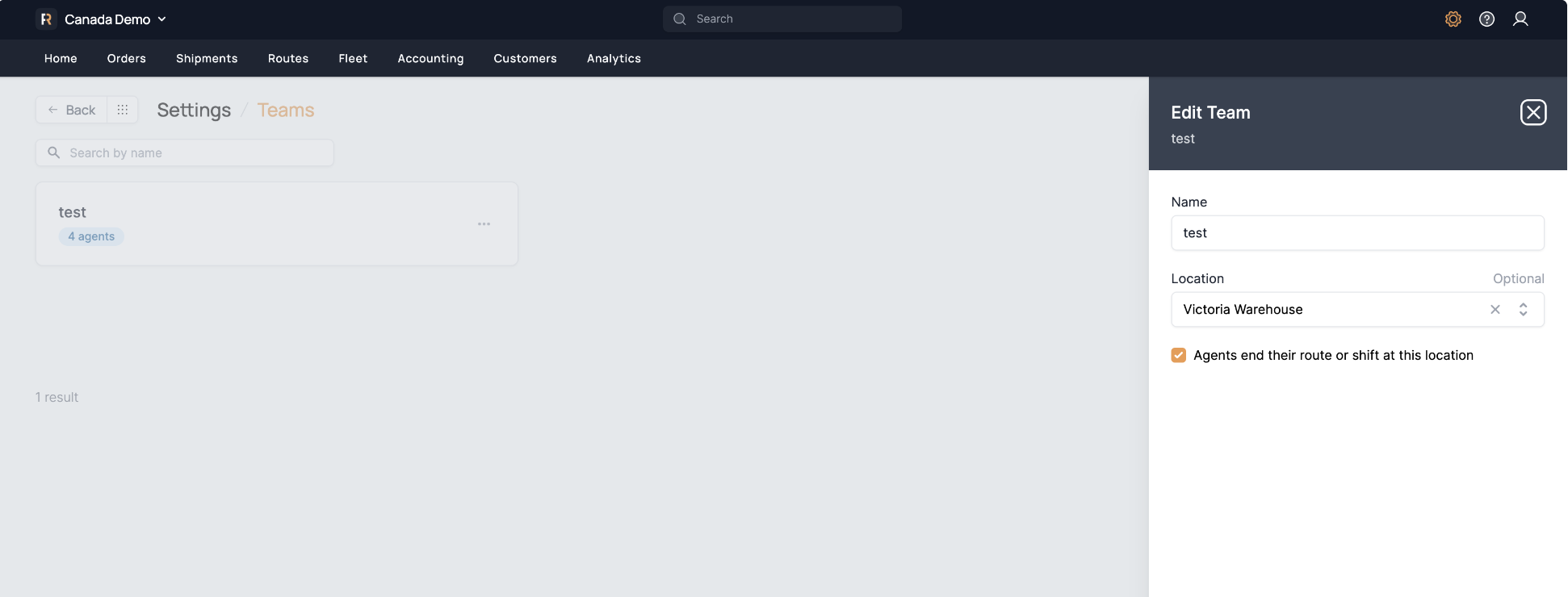
Vehicles
Incorporating vehicle information enables you to tailor load optimization to your specific operational needs by taking into account different capacities of each vehicle.
Types: Our system allows you to specify the type of vehicle (scooter, car, van, truck) and tailor estimated time of arrival (ETA) and routing calculations accordingly. You can also use vehicle type-specific road barriers to prevent certain types of vehicles (such as trucks) from accessing certain bridges or toll roads.
Vehicle Costs: You can add vehicle-specific costs to our routing optimization algorithm to minimize overall expenses. These costs can be divided into fixed costs (associated with operating and maintaining a particular vehicle) and route completion costs (intended to prioritize vehicles that have not been used as much or have completed fewer trips). The optimizer will consider these costs when determining the most cost-effective routes.
Advanced Configurations: You have the flexibility to customize the load optimization process by specifying a combination of parameters such as pallet capacity, parcel capacity, maximum weight, maximum volume, units, and maximum shipments per route. You can also add vehicle-specific options or skills (such as a heater, refrigeration, or a driver assistant) and enforce rest periods (cooldown parameters) after a route is completed. This allows you to fine-tune the optimization process to meet the specific needs of your operation.
Shipping Methods
Shipping methods determine the workflow for processing orders and can include associated fees and expenses. They play a key role in the delivery process.
Type and Thresholds: You can create shipping methods for same-day, next-day, reverse, and return deliveries to control the flow of orders through the delivery cycle. The threshold determines the promise time for delivery, which the optimization system uses to automatically schedule shipments. This helps to ensure that each shipment is delivered within the promised timeframe.
Rates: Our system allows you to apply rates to shipping methods when performing deliveries on behalf of merchants or third-party businesses. These rates can include base fees, weight surcharge fees, distance surcharge fees, and delivery zone fees. A merchant can have a combination of these rates that are applied after a shipment is completed.
Shipping method coverage areas: You can use geographical restrictions to limit the availability of certain shipping methods to specific regions. For example, a company may offer two different service levels: 20-minute deliveries in a smaller area and next-day deliveries nationwide. The shipping methods for each service level would be accordingly restricted to the relevant region.
Shipping method restrictions: You can use shipping method restrictions to ensure that specific drivers are only assigned to certain types of deliveries. This can be useful if you offer multiple service levels and have a subset of drivers who are trained or equipped to handle each type of shipping method. For example, you might have a different team of drivers for handling on-demand deliveries and another team for handling next-day deliveries.